Confirm the Registration in SecuOffice
You can confirm the device registration in self-service, if you have the needed permissions.
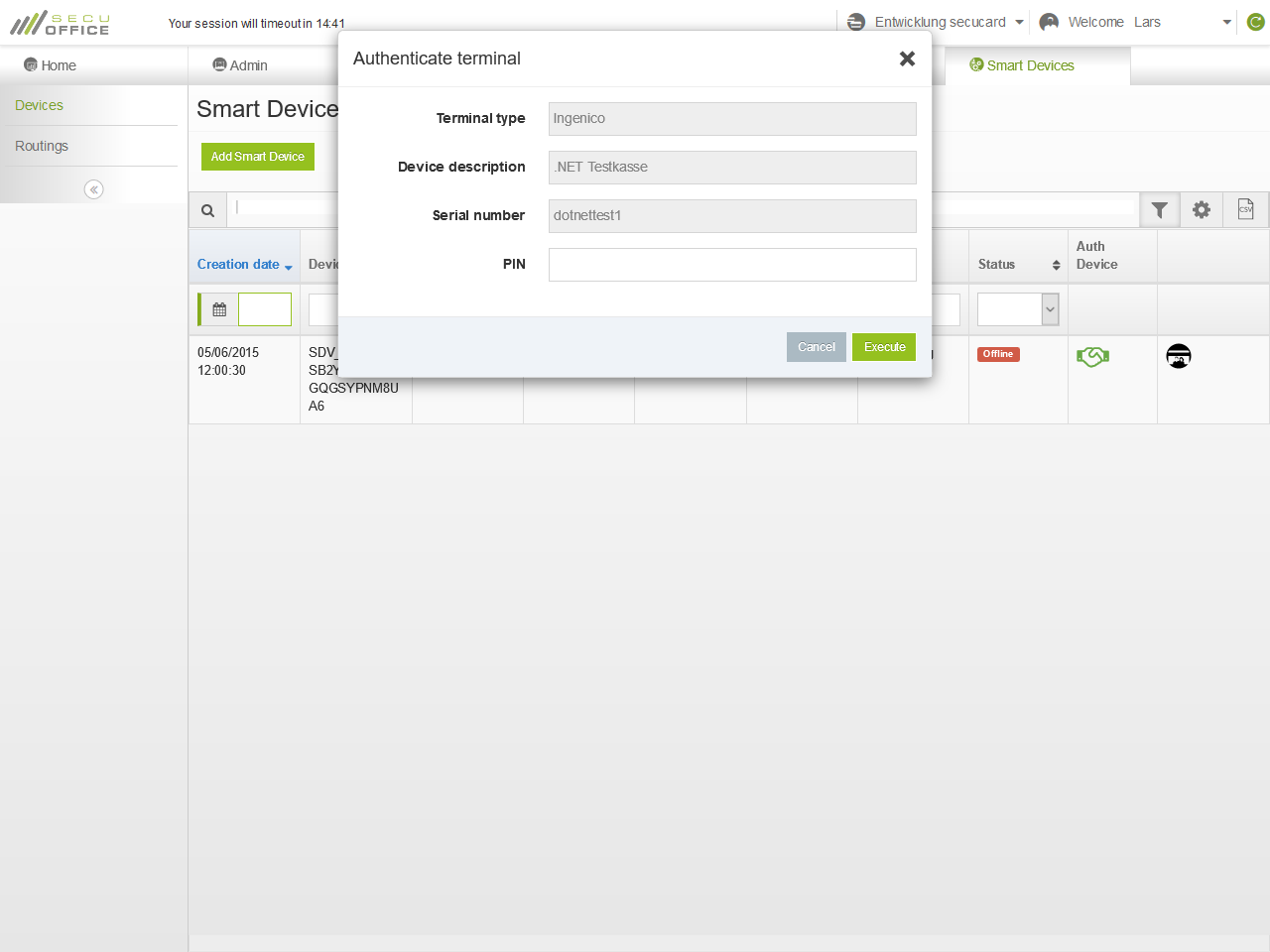
After you have logged in to SecuOffice, you need to perform the following steps:
Open Smart Devices » Devices, and look up your device.
Click the action button with the handshake symbol. The terminal autentication form opens.
Enter the user_code in the field labelled "PIN", and confirm execution.
A small layer will confirm success or failure within the next seconds.