Getting Started with secuconnect API
To get started with the secuconnect API, we will:
Authenticate with OAuth;
Create a simple Smart Transaction;
Start Smart Checkout.
If you are not sure if an API integration is the best way to go, please read Integration Options first.
Step 1: Authenticate with OAuth 2.0
The endpoint for OAuth authorization is POST /
oauth/token.
POST /oauth/token HTTP/1.1Host: connect-testing.secupay-ag.deContent-Type: application/jsonAccept: application/json{ "grant_type": "client_credentials", "client_id": "00563697073442633035025909838580", "client_secret": "3382456441636938321687549172178382320163695870914358804052148567"}If everything is fine, it responds with 200 OK and the token details:
HTTP/1.1 200 OKContent-Type: application/json{ "access_token": "qb56tjj1bcvo9n2nj4u38k84lo", "expires_in": 1200, "token_type": "bearer", "scope": "https://scope.secucard.com/e/api"}You need to pass the received token with your subsequent calls, using the Authorization: Bearer HTTP header. The above token is qb56tjj1bcvo9n2nj4u38k84lo, and it is valid for the next 1,200 seconds.
Step 2: Create the Smart Transaction
The API endpoint to create a Smart Transaction is POST /api/v2/Smart/Transactions.
POST /api/v2/Smart/Transactions HTTP/1.1Host: connect-testing.secupay-ag.deAuthorization: Bearer qb56tjj1bcvo9n2nj4u38k84loContent-Type: application/jsonAccept: application/json{ "is_demo": true, "contract": { "id": "GCR_KTSST836QYITQJM1JGYIZ4F4OLKI04" }, "customer": { "contact": { "forename": "Max", "surname": "Mustermann", "address": { "street": "Musterstr.", "street_number": "55", "postal_code": "09123", "city": "Musterstadt", "country": "DE" }, "email": "max@example.net" } }, "intent": "sale", "basket_info": { "currency": "EUR", "sum": 500 }, "application_context": { "checkout_template": "COT_WD0DE66HN2XWJHW8JM88003YG0NEA2", "language": "de" }}This will create a Smart Transaction with an amount of €5.00. (Amounts are passed in the minor currency unit.)
If everything is fine, the API responds with 200 OK and a representation of the newly created Smart Transaction:
HTTP/1.1 200 OKContent-Type: application/json...{ "object": "smart.transactions", "id": "STX_2AUSR7M6B2NHPG3C4JTKBEY07YXSAZ", "merchant": { "object": "general.merchants", "id": "MRC_G8SE48FRHVITKILAPNCEDU0NUD55W8", "companyname": "Musterhändler GmbH" }, "contract": { "object": "general.contracts", "id": "GCR_KTSST836QYITQJM1JGYIZ4F4OLKI04" }, "customer": { "object": "payment.customers", "id": "PCU_WFC7ER68R2PAA5D7DWYR7A9X04ZSAJ", "contact": { "name": "Max Mustermann", "forename": "Max", "surname": "Mustermann", "salutation": "Herr", "email": "max@example.net", "address": { "street": "Musterstr.", "street_number": "55", "postal_code": "09123", "city": "Musterstadt", "country": "DE" } } }, "created": "2020-02-04T15:34:00+01:00", "status": "created", "intent": "sale", "basket_info": { "sum": 500, "currency": "EUR" }, "is_demo": true, "application_context": { "checkout_template": "COT_WD0DE66HN2XWJHW8JM88003YG0NEA2", "language": "de" }, "payment_context": { "auto_capture": true, "creditcard_schemes": [ "mastercard", "visa", "american express", "cup" ] }, "payment_links": { "creditcard": "https://pay-dev.secuconnect.com?payment-method=creditcard&stx=STX_2AUSR7M6B2NHPG3C4JTKBEY07YXSAZ&contract=GCR_KTSST836QYITQJM1JGYIZ4F4OLKI04&server=testing", "debit": "https://pay-dev.secuconnect.com?payment-method=debit&stx=STX_2AUSR7M6B2NHPG3C4JTKBEY07YXSAZ&contract=GCR_KTSST836QYITQJM1JGYIZ4F4OLKI04&server=testing", "eps": "https://pay-dev.secuconnect.com?payment-method=eps&stx=STX_2AUSR7M6B2NHPG3C4JTKBEY07YXSAZ&contract=GCR_KTSST836QYITQJM1JGYIZ4F4OLKI04&server=testing", "giropay": "https://pay-dev.secuconnect.com?payment-method=giropay&stx=STX_2AUSR7M6B2NHPG3C4JTKBEY07YXSAZ&contract=GCR_KTSST836QYITQJM1JGYIZ4F4OLKI04&server=testing", "invoice": "https://pay-dev.secuconnect.com?payment-method=invoice&stx=STX_2AUSR7M6B2NHPG3C4JTKBEY07YXSAZ&contract=GCR_KTSST836QYITQJM1JGYIZ4F4OLKI04&server=testing", "paypal": "https://pay-dev.secuconnect.com?payment-method=paypal&stx=STX_2AUSR7M6B2NHPG3C4JTKBEY07YXSAZ&contract=GCR_KTSST836QYITQJM1JGYIZ4F4OLKI04&server=testing", "prepaid": "https://pay-dev.secuconnect.com?payment-method=prepaid&stx=STX_2AUSR7M6B2NHPG3C4JTKBEY07YXSAZ&contract=GCR_KTSST836QYITQJM1JGYIZ4F4OLKI04&server=testing", "sofort": "https://pay-dev.secuconnect.com?payment-method=sofort&stx=STX_2AUSR7M6B2NHPG3C4JTKBEY07YXSAZ&contract=GCR_KTSST836QYITQJM1JGYIZ4F4OLKI04&server=testing", "general": "https://pay-dev.secuconnect.com?stx=STX_2AUSR7M6B2NHPG3C4JTKBEY07YXSAZ&contract=GCR_KTSST836QYITQJM1JGYIZ4F4OLKI04&server=testing" }}The most interesting details are:
id with the ID of the new Smart Transaction object. It is needed for subsequent API calls.
payment_links with some URLs to start our Smart Checkout.
Step 3: Start Smart Checkout
For demonstration, we simply put the URL in payment_links/general into our browser's address bar. This opens Smart Checkout in full screen:
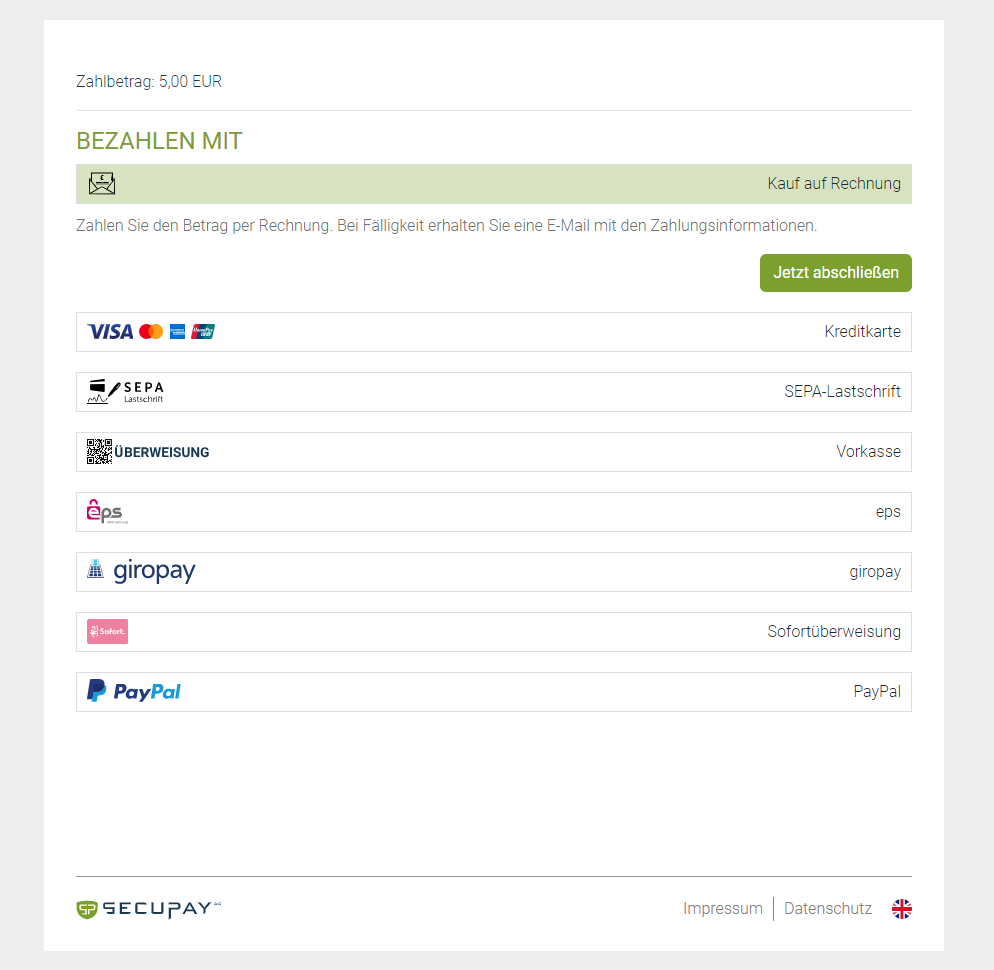
As you can see, it is very easy.